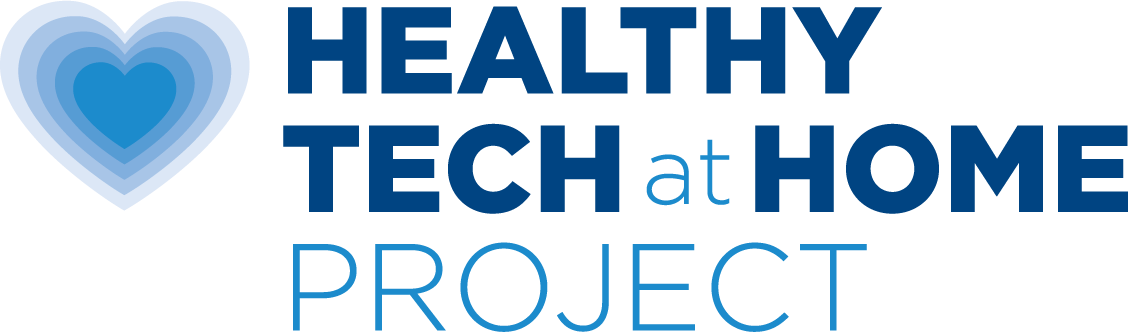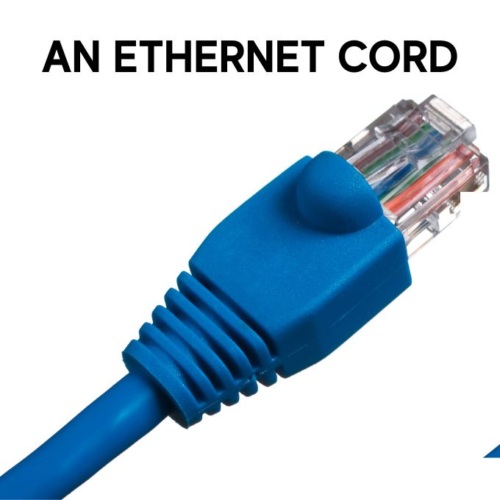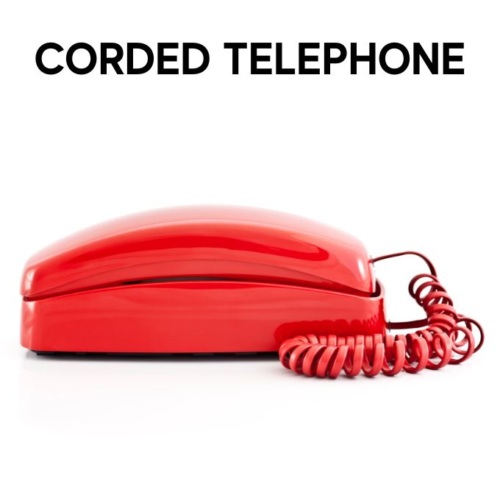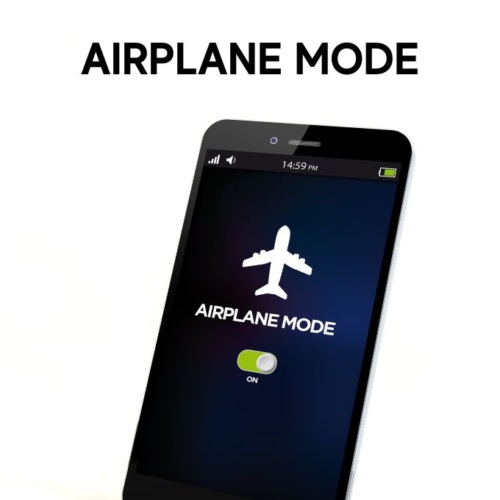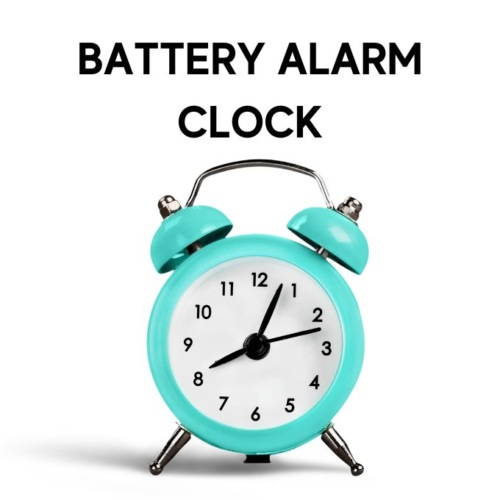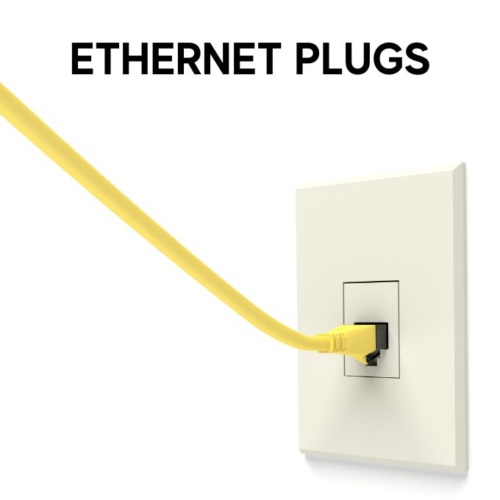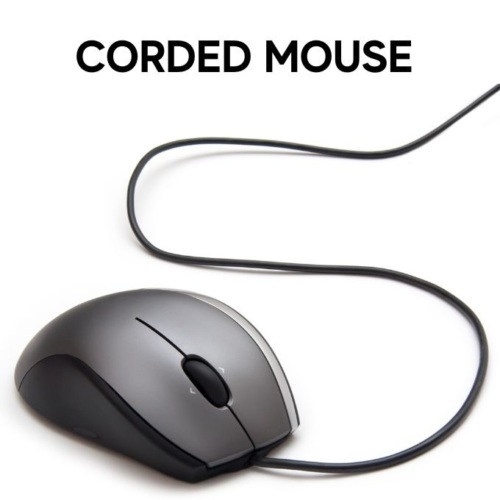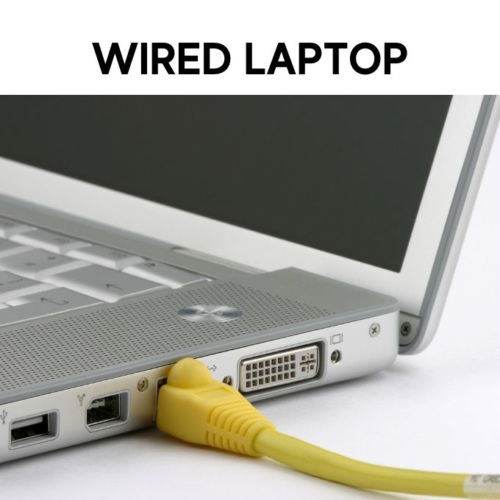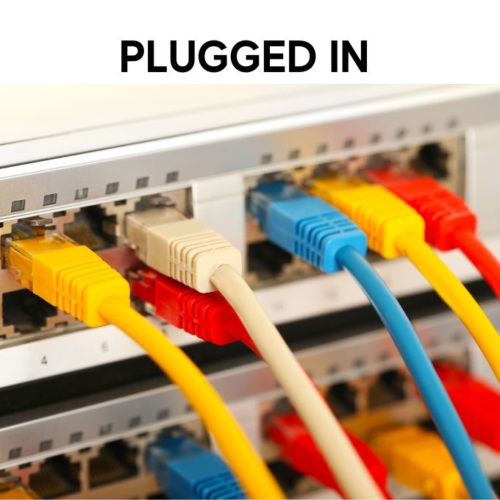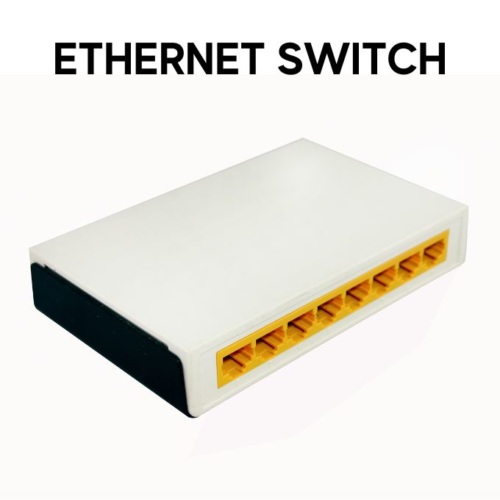Your Healthy Tech at Home

Step by Step: You can reduce exposure in your home.
Solutions exist.
For every device in your home, there is a simple swap or safer choice.
In this home guide you’ll find quick, inexpensive changes you can make to reduce wireless in your home.
We also have deep dive steps for when you are ready.
Things that emit wireless radiation in your home.














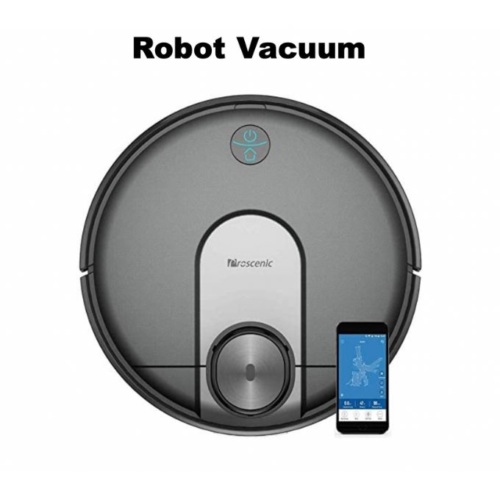



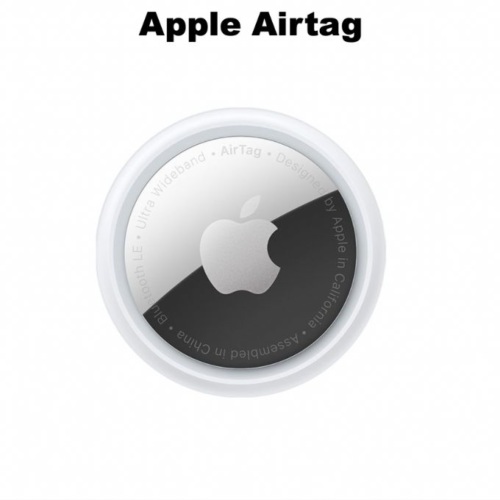
Easy Things You Can Do
-
Cell phones are not toys and should be kept away from a child’s head and body.
Keep cell phones away from your child. Bring a toy to the grocery store, instead of handing your child a phone.
Do not use or hold the phone near your child.
Here are some ways you can reduce exposure:
- Use a speakerphone instead of holding the phone to your head.
- Do not sleep with the cell phone. (Use a battery powered alarm clock instead.)
- Do not carry the cell phone in a pocket or bra.
- Prefer texting to voice or video calls.
- Text with your cell phone at a distance from your body instead of close to your chest.
- Decrease the apps you are not using and disable background refresh for apps that don’t need it. Every time an app refreshes, it is connecting to the internet, creating a wireless exposure.
- Turn off any antennas you are not using at that moment, such as: Bluetooth, Cellular, Hotspot, Data, 4G, 5G etc.
- Choose a wired airtube headset, instead of wireless headphones.
- Choose a corded landline instead of a cell phone at home and work if possible.
- Set your phone to airplane mode, and turn off Wi-Fi/Bluetooth/Cellular more often.
- Minimize your overall wireless phone use.
- TIP: You can connect your cell phone to the internet via an ethernet cable. This allows you to do everything on the phone you would do on Wi-Fi but with all wireless antennas turned off.
-
Even if your child is not using a cell phone in the car, they still receive wireless exposures. As a car travels, the cell phones inside are connecting with what is sometimes called a “digital handshake” to each new cell tower the vehicle passes. Also, since cars are made of metal, the wireless radiation is reflected back and forth and can intensify. Modern cars also have wireless technology built into the vehicle. Wireless exposures in cars have greatly increased compared to a decade ago.
Here’s how you can limit wireless exposure while in the car:
- Power off all cell phones while in the car.
- Power off all wireless devices in the car.
- Turn off whatever wireless antennas you are able to deactivate in the car’s technical systems. Contact the manufacturer if needed.
- If you are on a long car ride and your children need entertainment, use pre-downloaded movies and music instead of streaming.
Need directions and a map? No problem. If you need to navigate, there are two great choices that will reduce exposure:
- Use the phone on airplane mode: You can bring up the map with directions on your phone, then set the phone to airplane mode. Yes, you can still get turn-by-turn directions, but the wireless will be off.
- Use a safe GPS: The best thing to do is to purchase a GPS navigation model without bluetooth or cellular. This way you can conveniently have it ready to go in your car, always therewhen you need it. Many GPS models are for sale online, both new and used. Simply ensure they do not have Bluetooth or cellular.
Tip: If you anticipate traffic, check the directions online before you leave the house.
“Measurements in shielded spaces such as elevators and car cabins show the raised values of RF fields when using communication devices, even car-embedded hands-free. It is recommended to avoid using the phone in a shielded environment or vehicles.”
-
- Pre-download movies and games and choose applications that can be used offline so that you can turn the Wi-Fi to OFF in settings. This way when your child uses the program, the wireless antennas are not radiating.
- Use word processing and other software programs that allow you to sync at a time you choose. This way you can work with wireless antennas off and sync to the cloud later when you are not close to the computer.
- If you are in a situation where you must use Wi-Fi, ensure the computer and Wi-Fi router is at a distance from your body.
- Turn off Wi-Fi antennas when not in use. Also turn off Bluetooth or other antennas when not in use.
- Eliminate the exposure 100% by connecting computers to the internet with an Ethernet cable instead of Wi-Fi.
- Once you connect with Ethernet, then remember to turn off Wi-Fi and Bluetooth in Settings.
- Use wired and corded (not wireless) accessories (keyboard, mouse, speakers, etc.)
- Set up text notifications on your computer to minimize your cell phone use.
-
- Devices should ideally always be on a table, not on a lap.
- Pre-download content like movies and music or games instead of streaming so kids can use the device with Airplane mode on and the Wi-Fi off in settings.
- Remember to set Wi-Fi to off and airplane mode to on before handing a child a device.
- Use tablets and laptops connected with an Ethernet connection instead of Wi-Fi.
- If your device does not have an Ethernet port, get an Ethernet adapter so you can easily connect your device to Ethernet without Wi-Fi.
-
Cordless phones use the same type of wireless radiation as cell phones. The phone charging bases are always emitting wireless, even if you are not using the phone.
- Get a corded rather than cordless phone in your home and office.
- Keep your landline active if you can—that’s the best choice for phone calls!
- If you do not have a copper landline option, then consider a VOIP or internet phone option. Once you have the line into your home, you can connect it to a corded (not cordless) phone.
- You can then run phone lines to all rooms where you need a phone.
- Forward your cell phone to your landline when at home to minimize cell phone use.
TIP: Buy a longer handset cord for your corded phone so you can move around the room.
-
Do not sleep in a room with a Wi-Fi router near your bed or the crib.
Do not have Wi-Fi routers in the play area near your child.
Wi-Fi routers emit wireless radiation nonstop, even when you are not using the internet.
Our top advice:
- Set up a 100% wired– rather than Wi-Fi– internet connection with Ethernet cables. Learn how here.
If you must have Wi-Fi, then get a non-wireless modem and add a Wi-Fi router with an on/off button for the Wi-Fi. This way you can reduce daily exposure by turning Wi-Fi off at night and off when not in use. There also are routers that are “on demand”, which only emit when in use.
TIP: You can Ethernet connect several computers to the internet through a “port switch.”
Be aware that so long as a Wi-Fi router is on, it is transmitting wireless radiation.
We recommend you consider setting up Ethernet connections to use the internet, especially for children.
-
Wireless printers emit wireless radiation nonstop, even when you are not using them. Thankfully for most models, you can turn the wireless antennas off.
- Connect the printer to your computer with a USB cable, not Wi-Fi.
- Turn Wi-Fi and Bluetooth settings OFF on the printer.
- If you need a wireless printer, unplug it when not in use, or turn antennas off in settings after use.
- Purchase a non-wireless printer.
- TIP: Before you purchase, check in the store that the printer has a convenient option to turn the wireless antennas to OFF.
-
“Smart” watches and fitness trackers emit wireless radiation.
- Turn off Wi-Fi, Bluetooth and cellular while wearing.
- Purchase wearables that have airplane mode.
- Consider a non-wireless watch or fitness tracker.
-
Wireless baby monitors emit wireless radiation.
- We do not recommend using a wireless baby monitor. There are creative solutions available so you can replace wireless baby monitors with hardwired systems that use Ethernet-connected security systems.
- Baby monitors should not be near the crib or child.
- Turning them off when not in use will decrease overall exposure. However, when they are turned on, they emit wireless radiation continuously.
-
“Smart” speakers, virtual assistants and “smart” hubs use Wi-Fi to connect to the Wi-Fi router in your home. They emit wireless nonstop.
- Use corded computer speakers to stream music.
- We do not recommend most smart speakers because they do not offer the ability to connect with Ethernet.
Be aware that “smart” speakers often have a fine print warning to keep a distance.
-
Nationwide, utility meters are being updated to “smart meters”, which emit wireless. In some areas, the gas and water meters are also wireless. Contact your electric company to replace your wireless smart meter with an analog meter.
- Opt out on “smart” meters for electric, gas and water if your utility allows.
- You might have to pay a fee to opt out, and in some states opting out is not available.
- Be aware of plans to make meters “smart” and wireless in your community. Many communities have groups advocating for safer options, instead of wireless. Search online for “smart meter” or “safe technology” groups in your city or state to learn more. Be aware that not all smart meters emit constant radiation and some types of meters only emit when a truck drives by.
TIP: Be sure your bed or couch is not against a wall with utility meters on the other side.