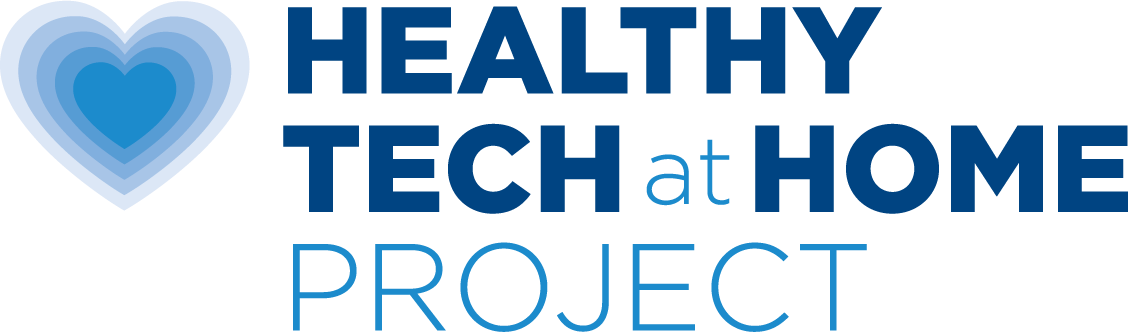How do I turn off the Wi-Fi antennas in a Wi-Fi modem or router?
There are several ways to do this depending on your setup. For some models, you simply can disable Wi-Fi antennas, but unfortunately, in some cases there are extra antennas that simply cannot be disabled (In fact, you might not even be aware they are on). In other cases you can turn the antennas off but they get unexpectedly turned back on when the router reboots. That is why we recommend getting your own router if possible and getting a meter that measures RFR to verify the antennas are off.
With that said, here are various ways you can turn the Wi-Fi off:
Step by Step
If you have a service provider’s modem-router combo:
- Call your provider. Ask them to walk you through how to turn “all the wireless antennas off” in their equipment.
- Be sure you have connected your computer to the modem/router first so you do not lose internet connection when you turn everything off.
If you have an AT&T fiber service modem/router
- Connect the ethernet to the modem.
- Disable Wi-Fi antennas by first accessing the modem control panel. You do this by going online, open a browser, go to the web address of the modem which usually starts with 192.168… . you can go online to find this address by searching “What is the IP address for [put make and model of modem or router here]. Look on the back of the equipment for information as sometimes the web address, password and login is written on the label. Download the user manual online.
- Be aware that Wi-Fi antennas may be turned on again when your service provider does an update on their end. This is why it is helpful to verify antennas are off with an RF-EMF meter.
If you have your own Wi-Fi router
- Often you can disable Wi-Fi by simply connecting to the router with an ethernet cord and then going into the router control panel with the router IP website.
- The back of the router will have the password to get in to the setting.
- Simply search online from the router model manual and find out how to disable the Wi-Fi antennas. There is an internet address you can go to.
- Then, disable antennas in the control panel. Sometimes there is a button you can press to easily turn the Wi-Fi off. Each model is different.