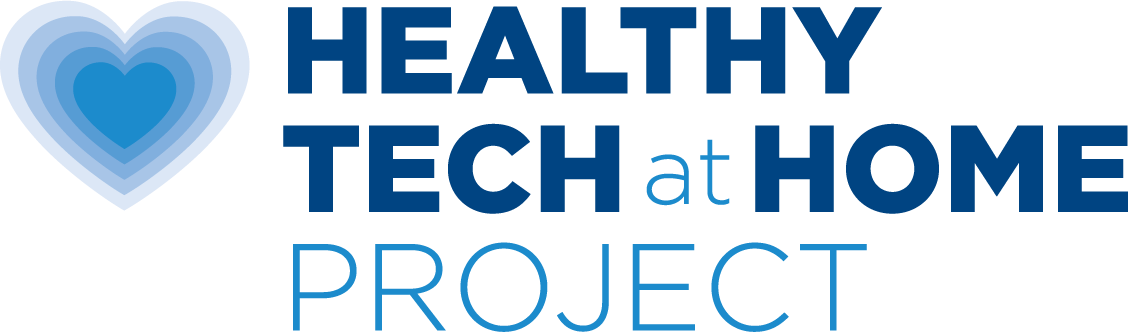Maryland State Children’s Environmental Health And Protection Advisory Council on EMF at Home

The Maryland Children’s Environmental Health and Protection Advisory Council issued Guidelines to Reduce Electromagnetic Field Radiation in 2022. Download PDF here.
The Basics of Reducing Radiofrequency (Wireless) Exposure
Increase Your Distance
- The closer you are to a cell phone or wireless device, the higher the exposure to your brain and body. The further away you are, the lower the radiation your body absorbs. Notice how close children are to you when you are using a cell phone or wireless device, and minimize their exposure. For example, do not rest a cell phone on your baby or hold a transmitting device near their bodies.
Minimize Time on Wireless
- A child’s daily exposure adds up over time. Every time you reduce your child’s exposure, even in small ways, you can decrease the overall cumulative exposure to mitigate risk.
Choose Safer Technology Solutions
- As consumers, parents and caregivers have safer options when it comes to connecting to the internet or choosing which electronics to purchase. Once you are aware of this issue, you can make low RF radiation choices and choose corded connections whenever possible. Take a look at what you have in your home and swap wireless devices with corded connections if possible. For example, use a corded keyboard or earbuds with a wire.
Recommendations to Reduce Cell Phone and Wireless Device Radiation Exposure
- Cell phones, wireless devices, and WiFi routers emit RF radiation all the time, even when you are not using them. Even in standby mode, your phone emits RF radiation because it is constantly searching for service or new messages. If you do not need your cell phone, simply turn it off or put it in airplane mode. This applies to all other wireless devices, including laptops, tablets, video gaming consoles and smart speakers. Additional recommendations are provided below as general guidelines.
Around the Home
- Replace cordless phones with corded home phones.
- Unplug cordless phones when not in use (if you have at least one corded telephone in the house, you can always be reached, even if the cordless phone is off at night).
- Remove electronics from the bedroom and especially around your bed and the crib.
- Avoid sleeping with electric blankets and heating pads; if you use an electric blanket to preheat your bed, unplug it before sleeping. If you only turn it off, the electromagnetic field will still be present.
- Do not stand close to a microwave oven when it is on or let your child press their face up to it watching the food cook.
Cell Phones
- Try to keep devices, especially cell phones, away from the head and body. Keeping them an arm’s distance away significantly reduces exposure.
- When you are talking on a cell phone, use the speakerphone to reduce exposure to your head.
- Avoid carrying your phone against the body like in a pocket, sock, bra, or spandex pants. Cell phone manufacturers cannot guarantee that the amount of radiation you are absorbing will be at a safe level.
- Make only short or essential calls on cell phones so that you minimize your daily exposure.
- Use text messaging rather than voice calls when possible.
Laptops and Computers
- Choose wired Internet (ethernet cable modems) at home instead of wireless systems, if possible.
- Place WiFi routers as far away from children as possible.
- Consider using a switch to shut down your wireless router when it is not in use.
- Instead of laps, place electronic devices, tablets, and laptops on desks and tables which can serve to increase the distance between the device and children’s bodies.
Turn Wireless Antennas Off
- Airplane mode is a setting that turns transmitting antennas off in wireless devices.
- If you plan to watch a movie on your device, download it first, then switch to airplane mode while you watch to avoid unnecessary radiation exposure.
- Teach children to turn off WiFi when not in use, especially if they are sleeping (also see bedroom suggestions below).
- Newer phone models turn most of the wireless antennas off with Airplane mode, but Bluetooth or WiFi may stay on, so check that all antennas are set to off such as 4G, 5G, Bluetooth, WiFi hotspot, location.
Learn About When Your Cell Phone Goes to Highest Exposure
Reduce or avoid use of cell phones and wireless technologies when the devices are going to maximum power, which means the device will result in higher radiation exposures.2,3
- You are in an area of low signal: Keep an eye on your signal strength (i.e. how many bars you have). The weaker your cell signal, the harder your phone has to work and the more radiation it emits. It is better to wait until you have a stronger signal before using your device.
- You are traveling in a car or vehicle: Avoid making calls in cars, elevators, trains, and buses. The cell phone works harder to get a signal through metal, so the power level increases. When vehicles are traveling, the device also increase power to switch connection to each cell tower the vehicle passes.
- You are streaming video and large files: The more streaming data, the higher the radiation exposure.
- If your tablet or laptop does not have an ethernet port you can get a special adapter that allows you use ethernet with thunderbolt or USB ports.
- Many cell phones can also be plugged into ethernet port with an adapter made for cell phones.
- Use wired peripherals and accessories (e.g. a wired mouse, wired speakers, and wired printers) rather than wireless.
- Wireless virtual assistants emit RF so choose wired tech whenever possible.
- Wireless gaming consoles emit RF even when not in use so keep these out of the bedroom and choose wired handsets.
In the Bedroom
Cell phones should be powered off at night
- If your child or teen needs an alarm clock, get a battery powered alarm clock for the bedroom.2
- If they must use a cell phone for an alarm clock, teach them to turn the phone to airplane mode with wireless antennas off every night (the alarm will still work).2
- Do not charge a cell phone or wireless devices near your child’s bed. Charging creates higher electromagnetic fields even if you are not using the device.
- Children should not sleep with their head near a wall that has the electric panel, electric meter, or appliance on the other side.
Read the Fine Print
- Read the “fine print” from the manufacturer’s instruction manual which may tell users to keep a distance between the phone and your head and body. These fine print warnings range from a few millimeters to almost an inch. The fine print warnings on other wireless devices such as WiFi routers, home cordless phone base stations, and baby monitors generally state devices should be at 20 cm, or about 8 inches. If people are closer than the manufacturer-stated separation distance, then they can be exposed to RF levels that violate the US government FCC limits for this type of radiation.
Beware Radiation Protection Devices
- Do not rely on a “radiation shield” or other products claiming to block RF energy, electromagnetic fields, or radiation from cell phones. According to the U.S. Federal Trade Commission, products that interfere with the phone’s signal may force it to work harder and emit more RF energy to stay connected, possibly increasing your exposure. There are no standard protocols for testing and comparing devices to ensure they work. It is best to use wired corded electronics to reduce RF radiation rather than rely on an untested product.
If You are Pregnant
Findings on prenatal impacts have led doctors to sign onto an EPA-recognized educational campaign called The BabySafe Project urging pregnant women to reduce wireless exposure to minimize risks to their babies’ brain development. They recommend many of the same things listed above, including:
- Keep your cell phone away from your body. Never carry it in a pocket or bra.
- Do not sleep with your phone. Switch your phone to airplane mode whenever you are not using it.
- Keep your wireless laptop or tablet away from your body. Never rest your
wireless device on your tummy. - Use a corded landline if at all possible, rather your cell phone or cordless
phone. - Don’t sit anywhere close to your router or smart meter. Turn off routers at
night. - Whenever possible, connect to the internet using wired (ethernet) connections.