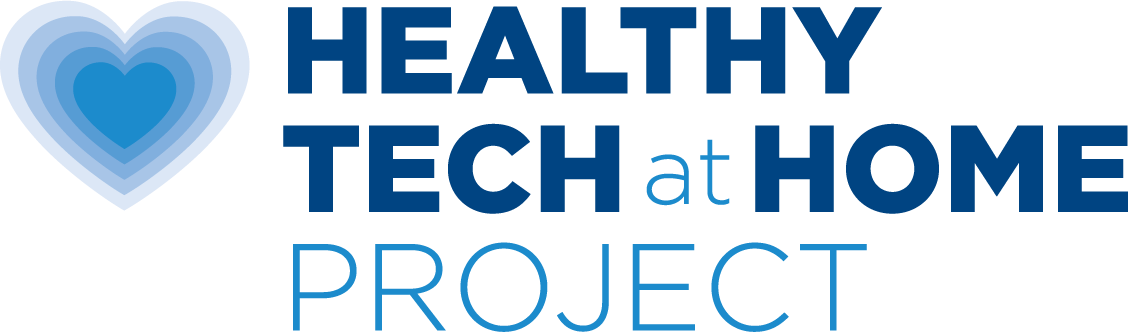How do I watch a movie with my family?
The best way to watch a movie with your family is on a wireless free TV.
Step by Step
- Connect an ethernet cable to your TV and turn the Wi-Fi off in Settings.
- Another option is to use a projector. You can connect a projector to your ethernet connected computer. Ensure the projector does not have Wi-Fi or that it has a way to disable the Wi-Fi.
- You also can plug your ethernet connected computer into the TV via a HDMI cord and stream a movie this way.
- If you are unable to eliminate the wireless, you can reduce exposure to wireless radiation with distancing, by sitting 6-8 feet away from the TV to watch a movie.
- Be sure to fully power down the computer or TV when not in use, instead of leaving it on. We recommend unplugging it as some models emit as long as they are plugged into electricity.
We hope you will consider turning the Wi-Fi off your TV as a next step.