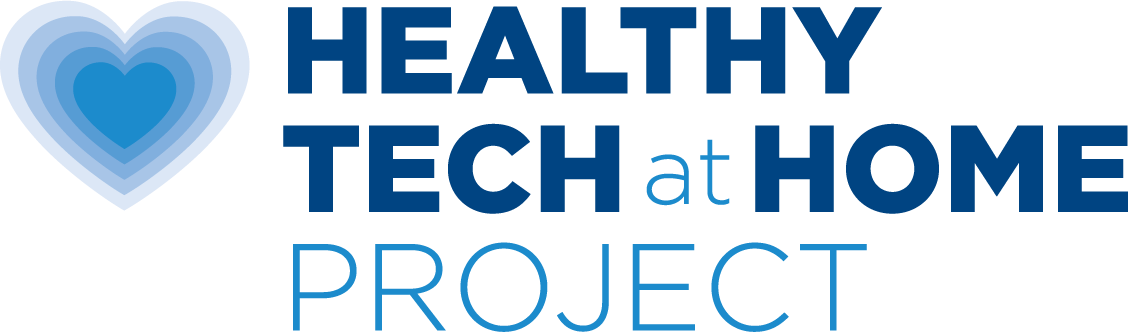How do I use a cell phone without wireless radiation or AC electric fields?
Now you know how to use a cell phone with an ethernet cable to eliminate wireless radiation from the cellular network, Wi-Fi and Bluetooth on your phone. But did you know that there is an additional option that also reduces AC electric fields (another type of radiation) when using a grounded ethernet cable setup?
Our electronic devices emit AC electric fields continuously that are absorbed by our body when we are within 6-8 feet of a source, like a cell phone or iPad. It is recommended to reduce our long-term, cumulative exposure to non ionizing radiation, whether it be from wireless, AC electric fields or AC magnetic fields that are all prevalent in our environment today.
Before You Start
- Confirm the port on your cell phone. Most cell phones have a Lightning port. Some newer models have a USB-C port.
You Will Need
- Shielded ethernet cable (choose the length you want, a longer one is better to reach your router, unless you have an ethernet port in the wall).
- Lightning to Ethernet Adapter (important to use this adapter since it conveys grounding for AC electric fields, not all adapters do).
- Ethernet Grounding Adapter Kit.
Step-by-Step
- Plug the ethernet adapter into the port on your cell phone. It is the same port that you use to charge your cell phone.
- Plug one end of the ethernet cable that comes with the Ethernet Grounding Adapter Kit into the ethernet port on the Lightning adapter.
- Plug the shielded ethernet cable that you purchased into the other ethernet port on the Ethernet Grounding Adapter Kit.
- Plug the other end of your shielded ethernet cable into an ethernet port on your router.
- Plug the power plug into an outlet in your wall.
- In Settings on your cell phone, you should now see “Ethernet” listed.
- Turn on Airplane mode and turn off WiFi and Bluetooth. This does not happen automatically when you plug in an ethernet cable.
- Place your phone on a table or a stand and use a stylus to avoid exposure to AC magnetic fields emitted by the phone.