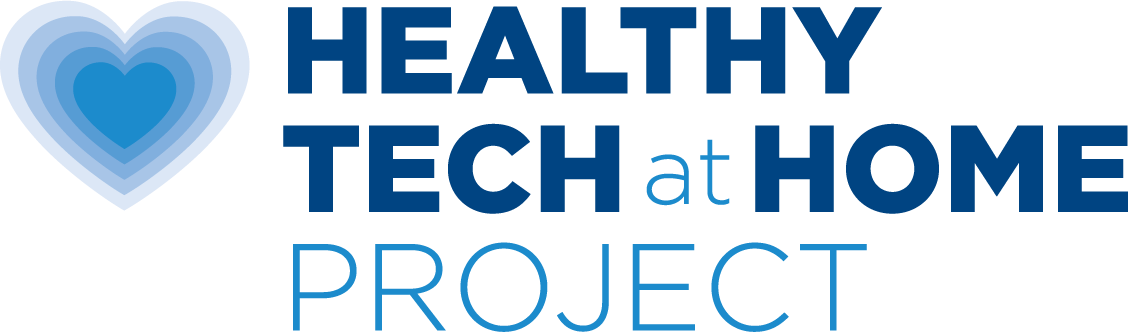What about video games?
Be aware that a wireless gaming console will emit wireless radiation nonstop, even when you are not playing on them.
Thankfully, there are video gaming devices that you can use with an ethernet cable instead of wireless. Each model is different.
Step-by-Step
- Get the console on a power strip so you can power it off when not in use. This will decrease daily exposure.
- Hardwire the console and handsets and then disable wireless antennas in the console.
Choose a safer video game setup where:
- You can connect the dock or console to the router with ethernet
- The handheld controllers can be corded rather than wireless
- You can disable the Wi-Fi antennas on the console
Nintendo Switch
A Nintendo Switch is available with a wired controller when you play with the Nintendo Switch in the dock. You can also use your Nintendo Switch with an ethernet adapter instead of WiFi to connect your dock to your internet router with a Shielded Ethernet Cable.
Building Biologist Mitch Marchand has deep dive directions on how to hardwire gaming consoles.
Note: Our experts are very concerned about children’s addiction to video games and we recommend parents hold off on allowing children to play video games for as long as possible. As children get older, we recommend artistic activities and outdoor games as much as possible, instead of video games and screens. Excessive video gaming has serious mental and physical health impacts.
Restricting time spent on video games supports healthy development.