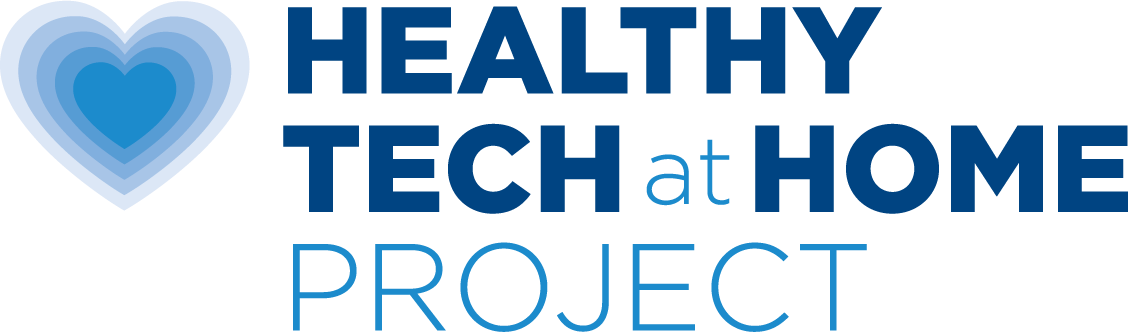How do I forward my cell phone to my home landline?
Call forwarding to send calls from your cell phone to your landline when you’re at home is an easy way to reduce the amount of time you spend on your cell phone every day.
Step-by-Step
- Check with your wireless carrier for how to set up call forwarding from your cell phone. For example, if Verizon is your carrier, dial *72 from your cell phone and enter the 10 digit number (including area code) of your landline (e.g.*72 123-456-7899).
- Then you can turn off call forwarding when you leave the house by dialing *73 on your cell phone (for Verizon, check with other carriers for instructions).
- Remember to activate Airplane mode, or better yet power off your cell phone, or put it in another room when you are at home using your landline.
- You can also forward your landline to your cell phone when you go out, just ask your service provider for instructions.