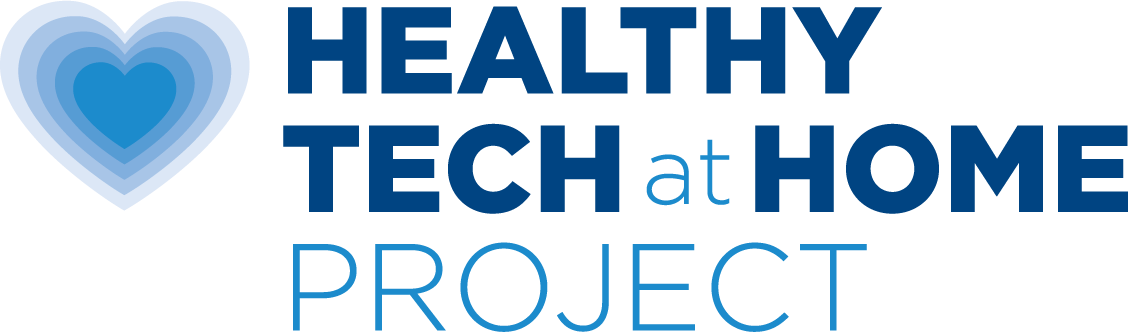Maryland State Children’s Environmental Health And Protection Advisory Council on EMF at Home

The Maryland Children’s Environmental Health and Protection Advisory Council issued Guidelines to Reduce Electromagnetic Field Radiation in 2022. Download PDF here.
The Basics of Reducing Radiofrequency (Wireless) Exposure
Increase Your Distance
- The closer you are to a cell phone or wireless device, the higher the exposure to your brain and body. The further away you are, the lower the radiation your body absorbs. Notice how close children are to you when you are using a cell phone or wireless device, and minimize their exposure. For example, do not rest a cell phone on your baby or hold a transmitting device near their bodies.
Minimize Time on Wireless
- A child’s daily exposure adds up over time. Every time you reduce your child’s exposure, even in small ways, you can decrease the overall cumulative exposure to mitigate risk.
Choose Safer Technology Solutions
- As consumers, parents and caregivers have safer options when it comes to connecting to the internet or choosing which electronics to purchase. Once you are aware of this issue, you can make low RF radiation choices and choose corded connections whenever possible. Take a look at what you have in your home and swap wireless devices with corded connections if possible. For example, use a corded keyboard or earbuds with a wire.
Recommendations to Reduce Cell Phone and Wireless Device Radiation Exposure
- Cell phones, wireless devices, and WiFi routers emit RF radiation all the time, even when you are not using them. Even in standby mode, your phone emits RF radiation because it is constantly searching for service or new messages. If you do not need your cell phone, simply turn it off or put it in airplane mode. This applies to all other wireless devices, including laptops, tablets, video gaming consoles and smart speakers. Additional recommendations are provided below as general guidelines.
Around the Home
- Replace cordless phones with corded home phones.
- Unplug cordless phones when not in use (if you have at least one corded telephone in the house, you can always be reached, even if the cordless phone is off at night).
- Remove electronics from the bedroom and especially around your bed and the crib.
- Avoid sleeping with electric blankets and heating pads; if you use an electric blanket to preheat your bed, unplug it before sleeping. If you only turn it off, the electromagnetic field will still be present.
- Do not stand close to a microwave oven when it is on or let your child press their face up to it watching the food cook.
Cell Phones
- Try to keep devices, especially cell phones, away from the head and body. Keeping them an arm’s distance away significantly reduces exposure.
- When you are talking on a cell phone, use the speakerphone to reduce exposure to your head.
- Avoid carrying your phone against the body like in a pocket, sock, bra, or spandex pants. Cell phone manufacturers cannot guarantee that the amount of radiation you are absorbing will be at a safe level.
- Make only short or essential calls on cell phones so that you minimize your daily exposure.
- Use text messaging rather than voice calls when possible.
Laptops and Computers
- Choose wired Internet (ethernet cable modems) at home instead of wireless systems, if possible.
- Place WiFi routers as far away from children as possible.
- Consider using a switch to shut down your wireless router when it is not in use.
- Instead of laps, place electronic devices, tablets, and laptops on desks and tables which can serve to increase the distance between the device and children’s bodies.
Turn Wireless Antennas Off
- Airplane mode is a setting that turns transmitting antennas off in wireless devices.
- If you plan to watch a movie on your device, download it first, then switch to airplane mode while you watch to avoid unnecessary radiation exposure.
- Teach children to turn off WiFi when not in use, especially if they are sleeping (also see bedroom suggestions below).
- Newer phone models turn most of the wireless antennas off with Airplane mode, but Bluetooth or WiFi may stay on, so check that all antennas are set to off such as 4G, 5G, Bluetooth, WiFi hotspot, location.
Learn About When Your Cell Phone Goes to Highest Exposure
Reduce or avoid use of cell phones and wireless technologies when the devices are going to maximum power, which means the device will result in higher radiation exposures.2,3
- You are in an area of low signal: Keep an eye on your signal strength (i.e. how many bars you have). The weaker your cell signal, the harder your phone has to work and the more radiation it emits. It is better to wait until you have a stronger signal before using your device.
- You are traveling in a car or vehicle: Avoid making calls in cars, elevators, trains, and buses. The cell phone works harder to get a signal through metal, so the power level increases. When vehicles are traveling, the device also increase power to switch connection to each cell tower the vehicle passes.
- You are streaming video and large files: The more streaming data, the higher the radiation exposure.
- If your tablet or laptop does not have an ethernet port you can get a special adapter that allows you use ethernet with thunderbolt or USB ports.
- Many cell phones can also be plugged into ethernet port with an adapter made for cell phones.
- Use wired peripherals and accessories (e.g. a wired mouse, wired speakers, and wired printers) rather than wireless.
- Wireless virtual assistants emit RF so choose wired tech whenever possible.
- Wireless gaming consoles emit RF even when not in use so keep these out of the bedroom and choose wired handsets.
In the Bedroom
Cell phones should be powered off at night
- If your child or teen needs an alarm clock, get a battery powered alarm clock for the bedroom.2
- If they must use a cell phone for an alarm clock, teach them to turn the phone to airplane mode with wireless antennas off every night (the alarm will still work).2
- Do not charge a cell phone or wireless devices near your child’s bed. Charging creates higher electromagnetic fields even if you are not using the device.
- Children should not sleep with their head near a wall that has the electric panel, electric meter, or appliance on the other side.
Read the Fine Print
- Read the “fine print” from the manufacturer’s instruction manual which may tell users to keep a distance between the phone and your head and body. These fine print warnings range from a few millimeters to almost an inch. The fine print warnings on other wireless devices such as WiFi routers, home cordless phone base stations, and baby monitors generally state devices should be at 20 cm, or about 8 inches. If people are closer than the manufacturer-stated separation distance, then they can be exposed to RF levels that violate the US government FCC limits for this type of radiation.
Beware Radiation Protection Devices
- Do not rely on a “radiation shield” or other products claiming to block RF energy, electromagnetic fields, or radiation from cell phones. According to the U.S. Federal Trade Commission, products that interfere with the phone’s signal may force it to work harder and emit more RF energy to stay connected, possibly increasing your exposure. There are no standard protocols for testing and comparing devices to ensure they work. It is best to use wired corded electronics to reduce RF radiation rather than rely on an untested product.
If You are Pregnant
Findings on prenatal impacts have led doctors to sign onto an EPA-recognized educational campaign called The BabySafe Project urging pregnant women to reduce wireless exposure to minimize risks to their babies’ brain development. They recommend many of the same things listed above, including:
- Keep your cell phone away from your body. Never carry it in a pocket or bra.
- Do not sleep with your phone. Switch your phone to airplane mode whenever you are not using it.
- Keep your wireless laptop or tablet away from your body. Never rest your
wireless device on your tummy. - Use a corded landline if at all possible, rather your cell phone or cordless
phone. - Don’t sit anywhere close to your router or smart meter. Turn off routers at
night. - Whenever possible, connect to the internet using wired (ethernet) connections.
How do I create a sleep sanctuary?
Research shows that sleep is a time when the brain cleans out toxins accumulated during the daytime. Ensuring a healthy sleep is one of the most powerful steps we can take to prevent illness and protect our family’s health and wellbeing
Create A Healthy Sleep Space
- Do not sleep with switched on cell phones nearby.
- Use a battery powered alarm clock, because electric clocks emit high fields that could also impact melatonin.
- If you do not have one, and need house your cell phone, put the phone on airplane/flight mode. Yes it still works as an alarm even when the wireless antennas are off.
- Ensure bedrooms are free of all screens and wireless devices.
- Power off all wireless and wireless devices at night in your home so that your nighttime exposure to radiation is reduced. This includes routers, gaming consoles, home cordless phone bases, and mobile phones.
- We recommend a low blue light battery powered book light, instead of a wired lamp near the bed.
- Sleep away from utility meters and electric panels. Ensure there is not a meter on the other side of the wall that the bed is up against. We recommend opting out of the smart meter to get an analogue meter instead.
Keep Your Bedroom Dark
- Use light-blocking curtains or teach your older kids how to use an eye covering to minimize light at night.
- If you need access to light in the middle of the night, use low-illumination night lights—rather than switching on bright hallway or bathroom lights.
Start a Healthy Bedtime Routine
- Choose screen free options in the evening. Read to your child at night. Instead of a TV or Youtube show to end the day, play recorded books (through a wired speaker).
- Stop using screens at least an hour or two before bedtime.
- The American Academy of Pediatrics recommends an “Electronic Bedtime”. This means electronics are powered off and put away in the evening.
- Parents can and should set healthy limits on screen time with their children and teens.
We realize that turning screens off a few hours before bedtime becomes increasingly challenging the older your children get, especially with homework now mostly online. This is why starting early with youngest children is so important.
What about video games?
Be aware that a wireless gaming console will emit wireless radiation nonstop, even when you are not playing on them.
Thankfully, there are video gaming devices that you can use with an ethernet cable instead of wireless. Each model is different.
Step-by-Step
- Get the console on a power strip so you can power it off when not in use. This will decrease daily exposure.
- Hardwire the console and handsets and then disable wireless antennas in the console.
Choose a safer video game setup where:
- You can connect the dock or console to the router with ethernet
- The handheld controllers can be corded rather than wireless
- You can disable the Wi-Fi antennas on the console
Nintendo Switch
A Nintendo Switch is available with a wired controller when you play with the Nintendo Switch in the dock. You can also use your Nintendo Switch with an ethernet adapter instead of WiFi to connect your dock to your internet router with a Shielded Ethernet Cable.
Building Biologist Mitch Marchand has deep dive directions on how to hardwire gaming consoles.
Note: Our experts are very concerned about children’s addiction to video games and we recommend parents hold off on allowing children to play video games for as long as possible. As children get older, we recommend artistic activities and outdoor games as much as possible, instead of video games and screens. Excessive video gaming has serious mental and physical health impacts.
Restricting time spent on video games supports healthy development.
How do I watch a movie with my family?
The best way to watch a movie with your family is on a wireless free TV.
Step by Step
- Connect an ethernet cable to your TV and turn the Wi-Fi off in Settings.
- Another option is to use a projector. You can connect a projector to your ethernet connected computer. Ensure the projector does not have Wi-Fi or that it has a way to disable the Wi-Fi.
- You also can plug your ethernet connected computer into the TV via a HDMI cord and stream a movie this way.
- If you are unable to eliminate the wireless, you can reduce exposure to wireless radiation with distancing, by sitting 6-8 feet away from the TV to watch a movie.
- Be sure to fully power down the computer or TV when not in use, instead of leaving it on. We recommend unplugging it as some models emit as long as they are plugged into electricity.
We hope you will consider turning the Wi-Fi off your TV as a next step.
How do I play a video for my child on an iPad?
Watching TV is actually a better way for a child to watch a video instead of on an iPad, because it eliminates the need for the child to hold an electronic device in their lap, like a cell phone or an iPad.
If you do use a tablet, here are some things you can do.
1. Pre download media instead of wireless streaming
- Download the video onto the tablet first and then activate Airplane mode (with Bluetooth/Cellular antennas off) before giving the tablet or iPad to a child. It is best to download content via ethernet connection.
- Always ensure that the child uses the iPad on a table instead of in their lap to avoid exposure to AC magnetic fields (another type of non-ionizing radiation emitted by the device).
2. Instead of Wi-Fi, use an ethernet cord to connect the tablet to the internet.
It is easier than you think to internet connect your iPad or tablet through an ethernet cord. All you need is a proper adapter and ethernet cord for the model of your tablet.
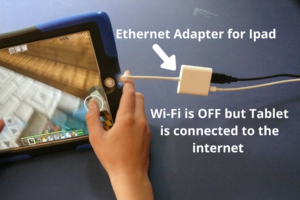
- Identify what type of adapter you need because iPad and tablet models are different. We recommend you contact Apple or the manufacturer and ask them “what model of ethernet adapter will work for my tablet.”
- After you connect the ethernet to the adapter to the tablet, turn ON Airplane Mode plus ensure that Wi-Fi, Bluetooth and other antennas are all set to OFF.
- Remember to always place tablet on a table (not rested on the lap, not handheld).
Below is an example of a professional recording studio, where the tablet is connected with ethernet, not Wi-Fi.

How do I protect children from blue light?
We recommend using several approaches to minimize blue light because at this time there are no standards in place to ensure products block 100% of blue light.
Step-by-Step
- Minimize children’s daily exposure to screens. Find other forms of entertainment for young children that don’t include screens and model healthy screen habits for your children.
- Give screens a bedtime. Doctors recommend turning screens off at least two hours before a child goes to sleep.
- Use a blue light blocker covering for all your computer/laptop/tablet screens including cell phones. There are thin films you can attach to the screen of your computer or laptop and then also a 100% blue blocker of hard thick plastic at night.
- Download a program onto your device that will automatically reduce blue light at night. Be aware that these programs only reduce blue light during evening hours. Our expert state that software programs should also be supplemented by a blue blocking covering over the screen because the programs may not fully eliminate blue light.
- Use light blocking curtains in the bedroom to block out artificial light from outdoors.
- You can also use blue lightblocking glasses when you are working on the computer. However, be aware that eyeglasses do not protect the skin, so it is best to cover the entire screen with a blue blocking screen.
This is issue is a challenging one because the solutions we have do not fully eliminate artificial blue light. We believe that companies need to step forward and develop screens without harmful blue light.
Things to Know
Children are more susceptible than adults to eye damage from blue light because their eyes are still developing.The lens of a childs eye allows more blue light to reach the retina than an adult. The American Optometric Association states that while more research is needed on the long term consequences: “Children may be at higher risk for blue light retinal damage than adults.”
Research has found that exposure to blue light, especially in the evenings, can disrupt sleep rhythms. “Cellular telephone, tablet and personal computer use before bedtime can delay sleep onset, degrade sleep quality and impair alertness the following day,” according to the American Optometric Association. “Extended use of these devices has also been shown to cause symptoms of dry eyes, blurred vision and headaches.”
In addition to impacting sleep, blue light is associated with numerous other health effects.
- Animal and human studies suggest that exposure to light at night may disrupt sleep patterns and decrease melatonin, which may disturb estrogen regulation, leading to increased breast cancer risk (James et al., 2017).
- A 2020 study linked outdoor blue light at night to colon cancer. (Garcia-Saenz et al., 2020). Animal studies have found blue light linked to depression-like effects (Meng et al 2018). Research from Oregon State University suggests that the blue light could damage cells in the brain as well as retinas (Nash et al., 2019).
- A study of artificial blue light on human skin found effects similar to that of the UV rays of the sun (Nakashima et al 2017).
“Blue-rich light, including cold white LEDs, should be considered a new endocrine disruptor, because it affects estrogen secretion and has unhealthful consequences in women, as demonstrated to occur via a complex mechanism” – Effects and mechanisms of action of light-emitting diodes on the human retina and internal clock.
Reports on Artificial Blue light and LEDs
American Medical Association
- American Medical Association Adopts Guidance to Reduce Harm from High Intensity Street Lights
- 2016 Report “Human and Environmental Effects of Light Emitting Diode Community Lighting”
The French Agency for Food, Environmental and Occupational Health & Safety (ANSES) Report
- ANSES Press Kit Summarizing the ANSES Findings
- ANSES OPINION on the “effects on human health and the environment (fauna and flora) of systems using light-emitting diodes (LEDs)”
- The French Agency for Food, Environmental and Occupational Health & Safety Press Release: LEDs: ANSES’s recommendations for limiting exposure to blue light
The American Optometric Association
Additional Resources
NIH: Artificial light during sleep linked to obesity
Environmental Health Perspectives: LIGHT POLLUTION: Light at Night and Breast Cancer Risk Worldwide
Outdoor Light at Night and Breast Cancer Incidence in the Nurses’ Health Study II
Hidden Blue Hazard? LED Lighting and Retinal Damage in Rats. Environmental Health Perspectives 2014. https://ehp.niehs.nih.gov/122-a81/
How do I set up my child’s nursery?
Invest in light blocking curtains so the room is as dark as possible.
Keep all screens, electronics and wireless devices (including wireless speakers) out of your child’s bedroom.
We do not recommend baby monitors because current versions emit wireless signals constantly both from the monitor in the child’s room as well as the parent handset. If you must use a monitor, there are work arounds
Also, ensure the crib is not up against a wall that has an electrical panel, large appliance or utility meter on the other side of the wall. The magnetic field electromagnetic fields from electric can penetrate the walls for several feet.
Ensure there are not electric cords running under or near the crib.